
06 February 2015
Building our Workstation
And why the fastest PC for rendering is not always the best for working
First we want to apologize for our website blackout yesterday. It looks like someone did a DDoS-Attack to make our life hard. Now we are back in business and start with the next article.
After the article about our Render-Nodes we were asked about the configuration of our workstations. We want to give you some insights to our setup and tell you why we took certain components.So first of all a listing of the used components with prices excl. VAT:
| CPU Intel Core i7 4790K 4x 4.00GHz | 251,09 € |
| SSD 256GB Crucial MX100 2.5” | 75,59 € |
| SSD 1000GB Samsung 840 Evo Series | 293,59 € |
| PSU 1000 Watt be quiet! Power Zone | 120,94 € |
| DDR3 32GB (4x 8192MB) Corsair | 231,18 € |
| MB ASRock Z87 Extreme4 Intel Z87 | 94,83 € |
| 3x VGA 3072MB ZOTAC GeForce GTX 780 | 717,18 € |
| Noctua NH-U12P SE2 | 46,48 € |
| Lian Li PC-A75WX | 148,54 € |
| DVDW LiteOn | 11,08 € |
| 1990,50 € |

Most workstations built for 3D use dual-socket CPUs and therefore provide a lot of render power. So why did we take just one CPU with only four cores?
To answer this question we have to take a look at the whole system and our requirements for the PC. The most important requirements where:
- Low noise
- Good working performance
- Space for multiple graphics cards
- As usual. Cost-effective
We first thought about the application areas of our workstations. This is really important and everyone should think about that first before buying the most expensive PC.
A Dual-Socket solution gives you a lot raw CPU-power which is important for rendering, which seems to be most important. To compare different PCs people often just look on Cinebench-points because it seems the most important thing when working with 3D. But that’s not always true, because more important in daily work is the single-core performance of your CPU. For example the Cinema 4D Viewport and a lot of other programs just use one single core. Also in compositing. You can make use of all of them when rendering your final output but while working the software just uses one core.
So at the moment the single-core performance is more important for working than the whole multicore performance.
Thus we decided to take one of the fastest single-Core CPU on the market. When we need render-power for test renderings, we can use our rendernodes and get instant 9120 additional Cinebench-points.
But there are a few more reasons why we didn’t use a dual-CPU. The more cores a CPU has the worse gets the price-performance ratio. With the fast aging of hardware, in most cases it is not really cost-effective.
Heat dissipation is another point to look at. Because we use Octane for rendering sometimes we wanted to build in several graphics cards which produce a lot of heat. With an additional CPU, there had been another heat source inside the case and the case dimensions would have been grown. For us another reason using a single-CPU.

As GPU we used three overclocked versions of the GeForceGTX780 with 3GB RAM. It has a lot of power and the memory is enough for our projects. The cooling design is not really optimized for a multi GPU setup. The GPUs use three top-blow-fans so they suck the air from their bottom side onto the heatsink. This works good with one graphic card but not with three cards on top of each other. So we recommend to buy the reference-design from NVIDIA because the air is sucked out from behind the card to the outside of the case instantly and you don’t get a heat accumulation. So when using multiple GPUs this is the best choice.
When building our workstation we passed on classical HDDs and used SSDs instead. One 256GB SSD for the operating system and software and one 1TB SSD for our projects. As we store our data on a server we just synchronize current projects on our local machines, so 1TB is more than sufficient. They make no noise and have very short access times, too. We don’t want to miss them.
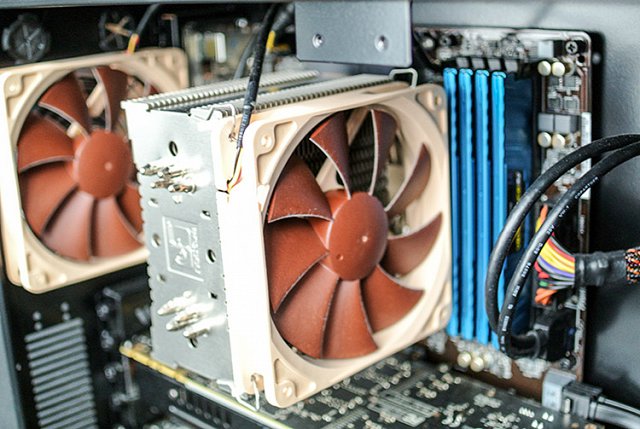
We use those workstations with this configuration since a few month and are really happy with them. This solution may not be the perfect one for everyone and there are situations, a dual-CPU-solution might be better. But hopefully this article will help you to make the right decisions for your own Workstation.
DEUTSCH
Zuerst einmal wollen wir uns für den gestrigen Ausfall unserer Webseite entschuldigen, aber so wie es momentan aussieht wollte uns jemand mit einer DDoS-Attacke das Leben schwer machen. Nun geht es aber wie gewohnt weiter.
Nach dem Artikel über die Render-Nodes wurden wir auch nach unseren Workstations gefragt. Hier also auch ein kleiner Einblick in unsere Workstations und wieso wir uns für diese Konfiguration entschieden haben. Die Aufstellung der Komponenten seht ihr oben auf der Seite.
Die meisten Workstations im Bereich 3D benutzen einen Dual Sockel mit zwei CPUs drinnen und liefern somit extreme viel Renderpower. Wieso also haben wir uns nur für eine einzelne CPU entschieden, die zudem nur vier Echte Kerne hat?
Hierfür muss man das Gesamtsystem und die Anforderungen betrachten. Die wichtigsten Anforderungen für uns waren:
- Geringer Geräuschpegel
- Gute Performance
- Platz für mehrere Grafikkarten
- Wie immer: Kosteneffektiv
Wir haben uns also zunächst einmal überlegt, was wir hauptsächlich mit unseren PCs anstellen. Das ist ein wichtiger Punkt, den jeder für sich durchgehen sollte, bevor er sich einfach den teuersten Rechner kauft.
Eine Dual Sockel Lösung bietet viel rohe CPU-Leistung beim Rendern, was für die Meisten am wichtigsten ist. Um die Leistung eines Rechners beim Rendern zu vergleichen wird oft der Cinebench-Wert herangezogen und somit die Power des Rechners bestimmt. Das ist aber nur begrenzt richtig, denn was im Alltag oft viel wichtiger ist, ist die Single-Core-Leistung. Der Cinema 4D Viewport und viele andere Programme benutzen nur die Leistung eines einzelnen Cores. Auch beim Compositing kann man zwar beim Rendern alle Cores ansprechen, während dem Arbeiten ist aber die Single-Core-Leistung wesentlich entscheidender. Das Problem also bei CPUs mit vielen Kerne ist der Abnehmende Takt der Kerne, da die Abwärme sonst zu groß wird. Eine CPU mit vielen Kernen und geringerem Takt bringt zwar einen besseren Cinebench Wert auf den Schirm, im Arbeitsalltag bringen weniger Kerne mit einem hohen Takt aber wesentlich mehr.
Wir haben uns somit für einen der schnellsten Single-Core CPUs entschieden. Wenn wir für Testrenderings die Power unserer Workstation erhöhen wollen, können wir über Distributed-Rendering weitere Rendernodes hinzuschalten und erhalten so zusätzliche 9120 Cinebench-Punkte.
Doch es gibt noch weitere Punkte gegen eine Dual-CPU Lösung. Das Preis-Leistungs-Verhältnis wird mit zunehmenden Kernen immer schlechter. Bei so schnell alternden Komponenten, ist das oft nicht rentabel. Die Hitzeentwicklung ist ein weiterer Punkt. Da wir auch immer mehr mit Octane rendern, wollten wir einige Grafikkarten verbauen, die viel Wärme erzeugen. Mit einer weiteren CPU wären die Dimensionen des Gehäuses extrem groß geworden und eine weitere Hitzequelle vorhanden gewesen. Für uns also ein weiterer Punkt für eine kleinere Lösung.
Bei den Grafikkarten haben wir eine übertaktete Version der GeForce GTX780 genommen mit 3GB Speicher. Für die Größe unserer Projekte reicht dies momentan aus und die Power der Teile ist ziemlich gut. Allerdings ist das Kühlkonzept bei dieser Version eher ungünstig. Die Grafikkarten besitzen jeweils drei Top-Blow-Lüfter, die die Luft von unten ansaugen und auf den Kühlkörper blasen. Bei mehreren dicht zusammen liegenden Karten ist dies nicht wirklich günstig. Die Temperatur nimmt von der untersten zur obersten Grafikkarte ziemlich zu. Für zukünftige Anschaffungen würden wir somit auf das Referenz-Design von Grafikkarten zurückgreifen. Diese saugen die Luft von hinten an und leiten diese direkt nach draußen. Für Multi-GPU Systeme die deutlich bessere Wahl.
Wir haben bei den Workstations auch komplett auf klassische Festplatten verzichtet und lediglich zwei SSDs verbaut. Eine 256GB SSD für das System und die Programme und eine 1TB SSD für die Projekte. Da unsere Daten auf einem Server liegen und wir uns lediglich aktuelle Projekte lokal synchronisieren, reicht 1TB in unserem Fall locker aus. Dafür hat man eine Geräuschquelle weniger und extrem kurze Zugriffszeiten, die wir nicht mehr missen wollen.
Wir arbeiten nun schon seit einigen Monaten mit dieser Konfiguration und sind sehr zufrieden. Diese Lösung mag nicht für jeden die Beste sein und es gibt auch viele Situationen, in denen eine Dual-CPU-Lösung sicherlich vernünftiger ist, aber vielleicht hilft es dem Einen oder Anderen bei seinen Überlegungen weiter.



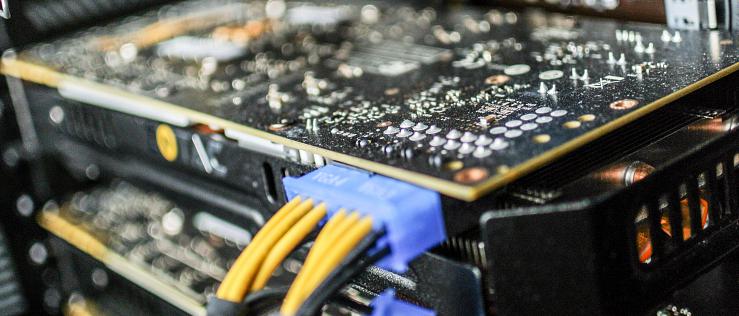





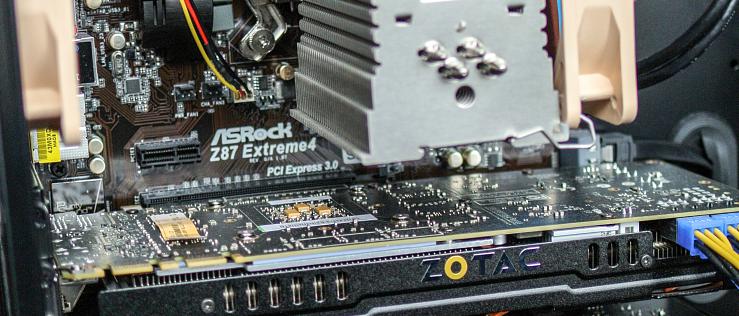

Paul
06 Feb 2015 - 19:59:24
A pretty good all round choice of hardware. Have you considered watercooling? The Noctua is a great heatsink, but a Corsair H100i is inexpensive and will easily let you take that intel chip up to 4.8ghz. No need for fancy custom water loops etc, its a sealed unit.
Joerg Vogel
06 Feb 2015 - 20:33:35
Hi Paul. the H100i is a very good cooler but it is twice as expensive as the noctua and the noctua does a great job.
Overclocking is no option because we need relieable machines and in the past every PC I overclocked got a blue screen at one point. Mostly when rendering over night.
So for someone who likes to overclock the H100i is a really good cooler.
Tom
20 Feb 2015 - 17:34:21
Thanks for revealing your hardware secrets. I have a similar configuration of a triple grafic card array – but set them up with maximum space from each other (upper, mid and lowest position in frames), put in an additional cooler fan with some custom built aluminum “spoilers” to direct airstream between spaces. Keeps GC setup low in temperature and fan revolution with reasonable extra costs.