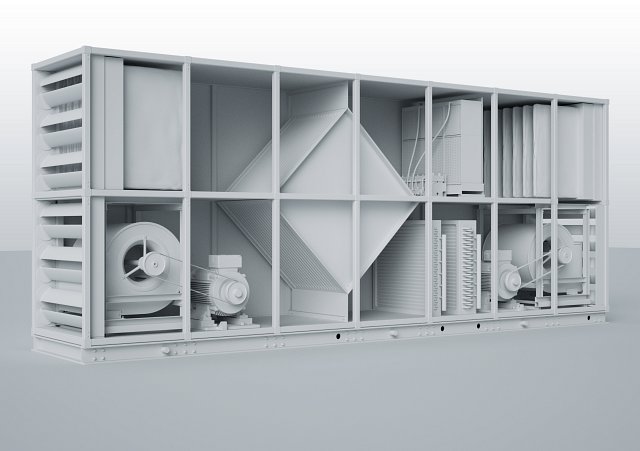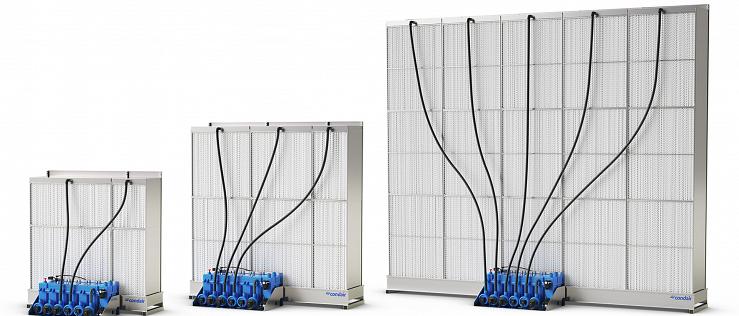11 February 2015
Condair Infographics
creating different infographics and visualizations
Here is a new project we did for Condair, which is the global leading manufacturer of industrial humidification & evaporative cooling.
The first project was an infographic showing the online capabilities of their Condair EL machine. They wanted to show an office building with their product inside. The Condair EL should communicate with an office inside the building and also with a person outside holding a smartphone. We had to build everything from scratch and had a timeframe of 3 days. So we started by searching pictures of office buildings to decide with the client on an architectural style. After this decision was made we began with the modeling process.
We first took Octane to setup the Light but switched to Vray later on, because of some reflections we could handle easier with VRay. Nonetheless Octane was really good for setting up the HDRI and Sun and saved us quiet some time. The guy holding the smart phone was taken from the Cinema 4D library but the client didn’t like his face. So we took the face of another scanned model and replaced it quick and dirty.
We also had to model the Condair EL because they had no CAD-data. Since it is only a small part in the picture, we built it really quick and invested not much time in details.

After the completion of this project, we were asked to create another infographic for the Condair ME. This product is part of an RLT-system, which we also had to build – although we didn’t even know what this is. We startet searching references and it took us 1,5 days to finish the modeling process. After the client saw the detail of the final result, we got commissioned to create two more pictures with different sizes of the Condair ME. Those second project was completely done with Octane. The visual feedback was very helpful and enabled us to deliver in time.
To see more pictures of the project go to the Condair infographics - project page